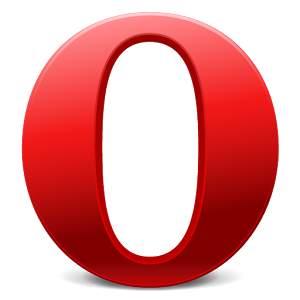ALL YOUR SECURITY IN ONE APP

Seamlessly unlock your computer with Two-Factor Authentication


Securely unlock your personal Windows PC computers.
Instantly login to your personal websites and apps with Two-Factor Authentication
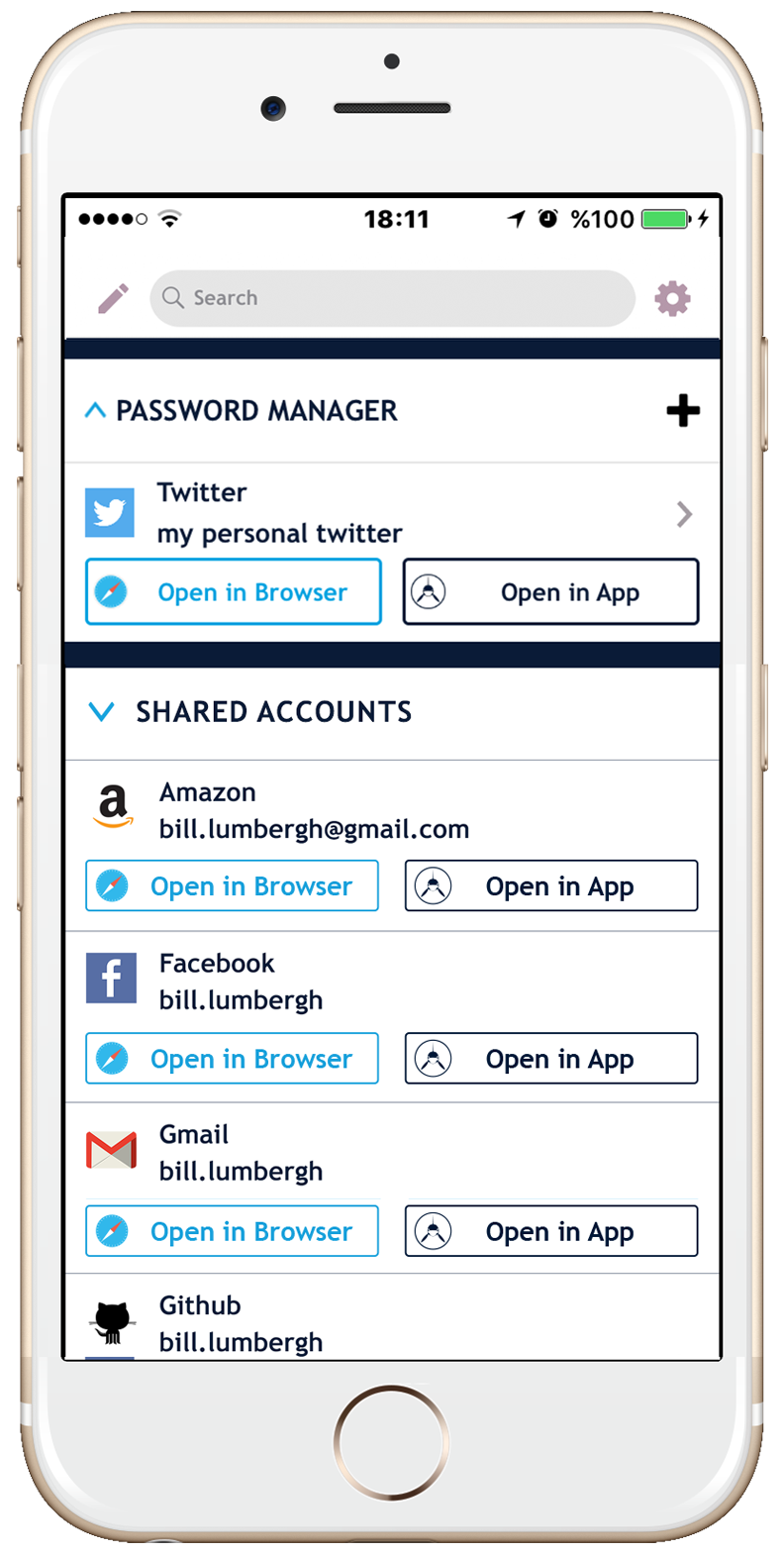
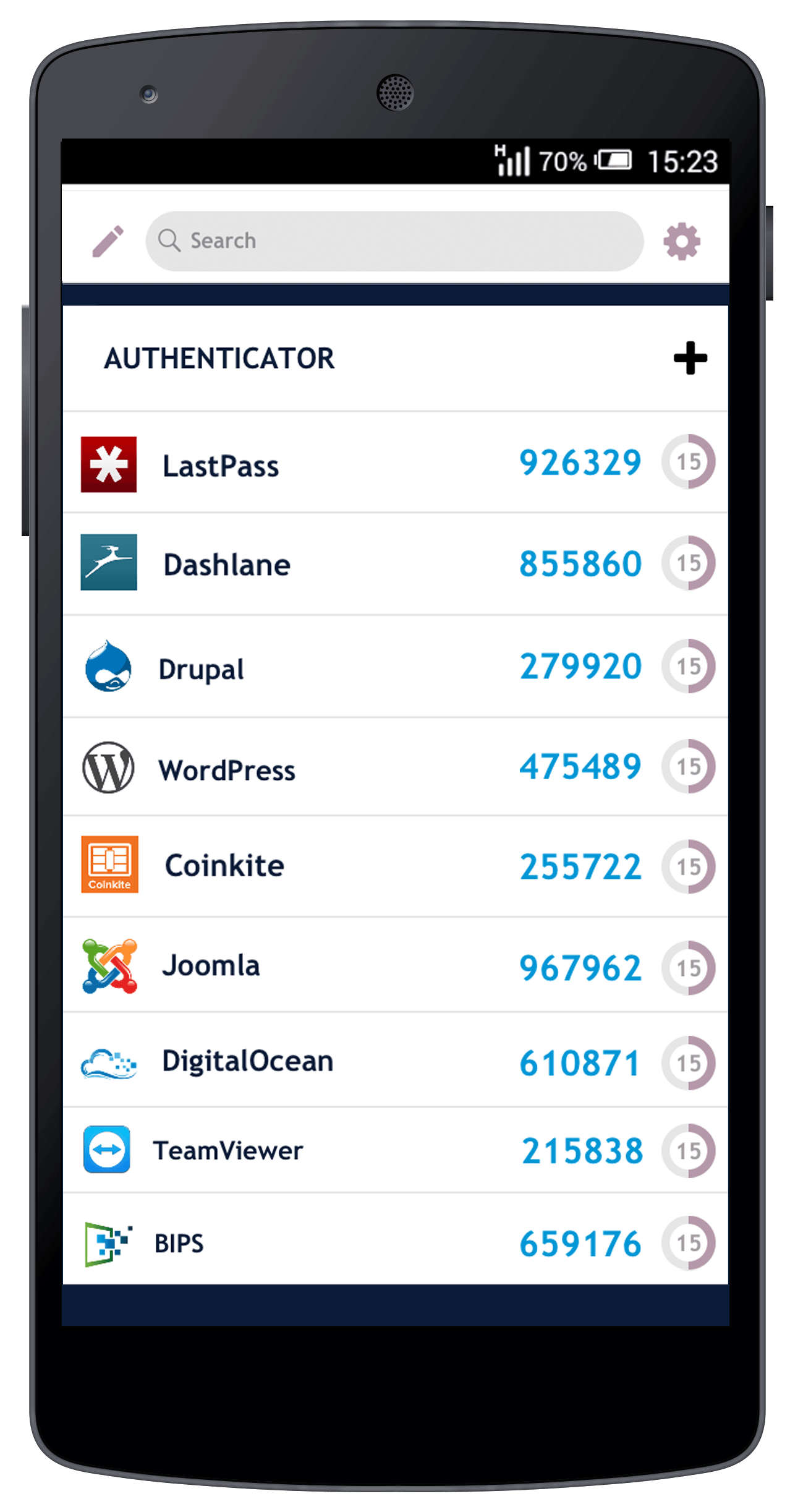
Add Authenticator two-step verification to your websites and accounts like Facebook, Gmail, Evernote, Dropbox, Tumblr and numerous others. Keep yourself protected against hacking, account hijacking and cyber attacks.
Log in Instantly with Security
Log in instantly with secure two-factor authentication for your personal services WITHOUT any manual entry of your dynamically generated password and your regular passwords. It has all the advantages of password managers without their many inherent security weaknesses.
Download our browser extensions and log in instantly and securely to your personal accounts from your SAASPASS portal and/or your secure single sign-on client.
Secure Notes

Securely store your personal notes, accounts and passwords in an encrypted PIN protected environment.
Support for Multiple Devices
You can clone your SAASPASS onto multiple devices as well. You can have your app on both your iPhone and iPad and Android and Android tablet and Apple Watch and Android Wear as well. More info on cloning your app.

App Security
The SAASPASS app is always protected against brute force attacks. You can change your PIN protection from the app Settings. App protection includes:
- PIN (4 or 6 digits)
- Touch ID support
- Face ID support
- Fingerprint support on Android
- Pattern support on Android devices (both visible and invisible).
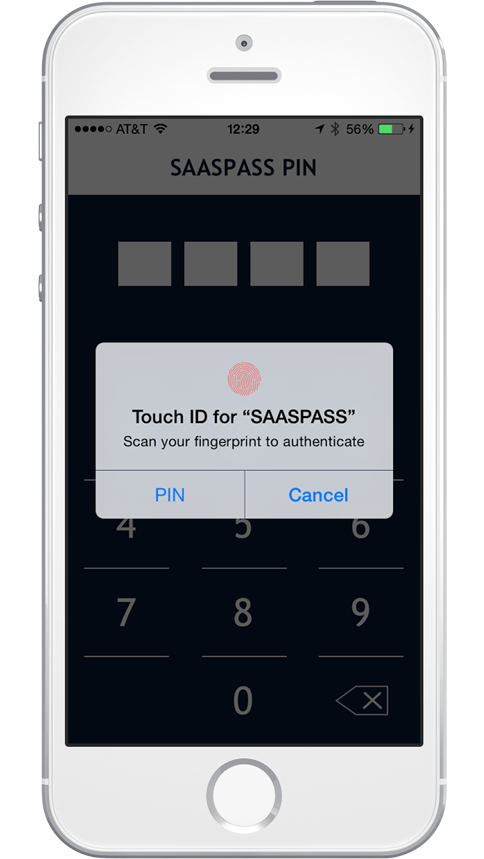
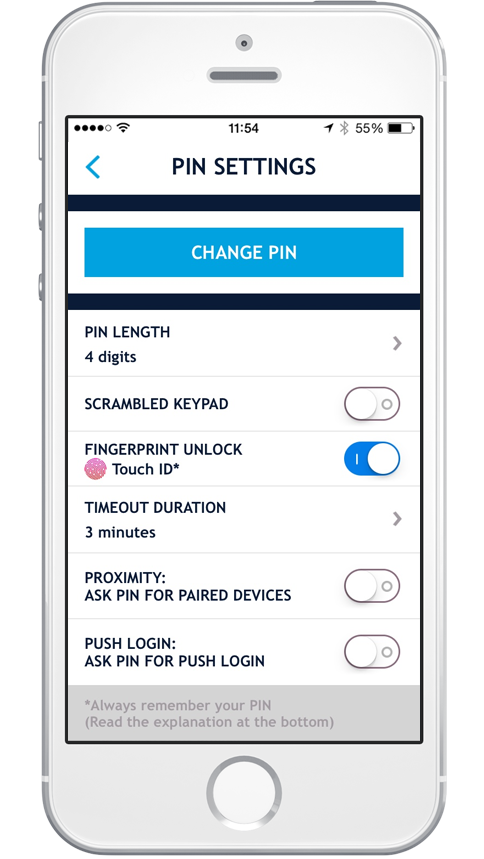
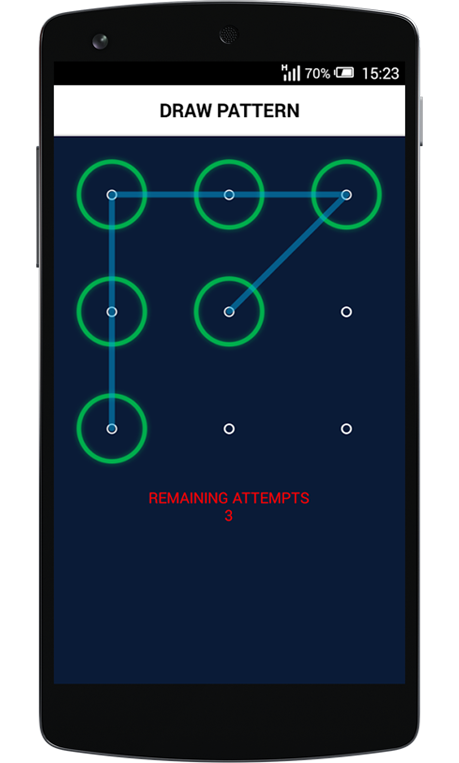
Recovery
You can setup your recovery for your SAASPASS ID in case you have lost your phone and not cloned it onto multiple devices. You can also add additional security measures and complications for your recovery by going to the Recovery menu under Settings.
If you want to recover your existing SAASPASS ID go to this link.
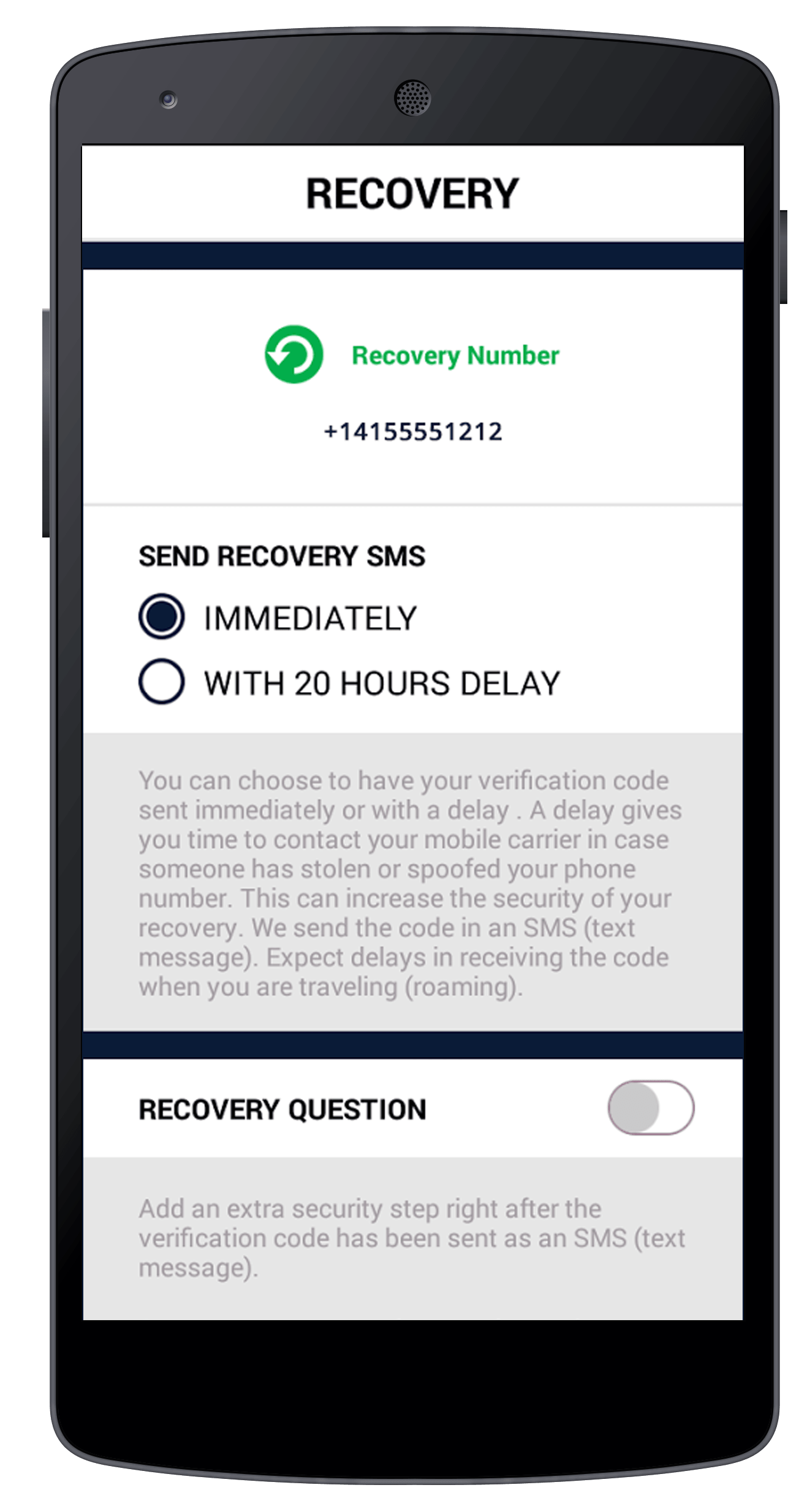
Keep your computer and personal accounts protected against hackers