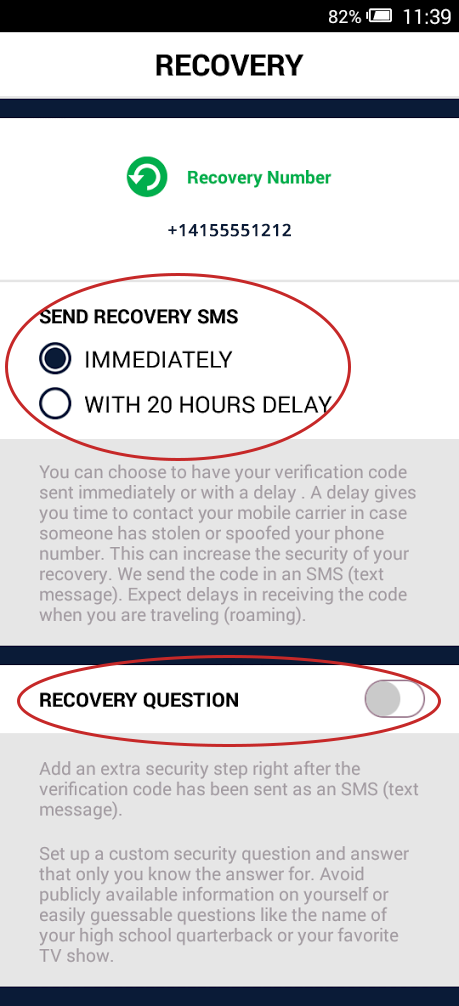RECOVERY SETUP
How to setup Recovery for SAASPASS
SAASPASS offers both regular and more secure recovery options for the Two-Factor Authentication and Single Sign On (SSO) service. To initiate recovery download a new SAASPASS app onto your device a pick the option at the bottom of the first screen.
HOW TO RECOVERAdvanced secure Recovery for SAASPASS with your Mobile Number and custom Security Question
To set up secure recovery options go to the settings in your SAASPASS app by clicking on the gear icon in the top right corner and then pick Recovery (if you have already verified your mobile number). Then pick RECOVERY SETTINGS
You can choose the option of having a delayed verification code sent to you. This gives you time to inform your mobile phone carrier to cancel your number in case someone has forged your identity and taken over your phone number. This is oftentimes known as fraudulent phone reassignment or phone porting scam.
You can also add a customized security question for your recovery in addition to the verification code we send you as an SMS (text message).
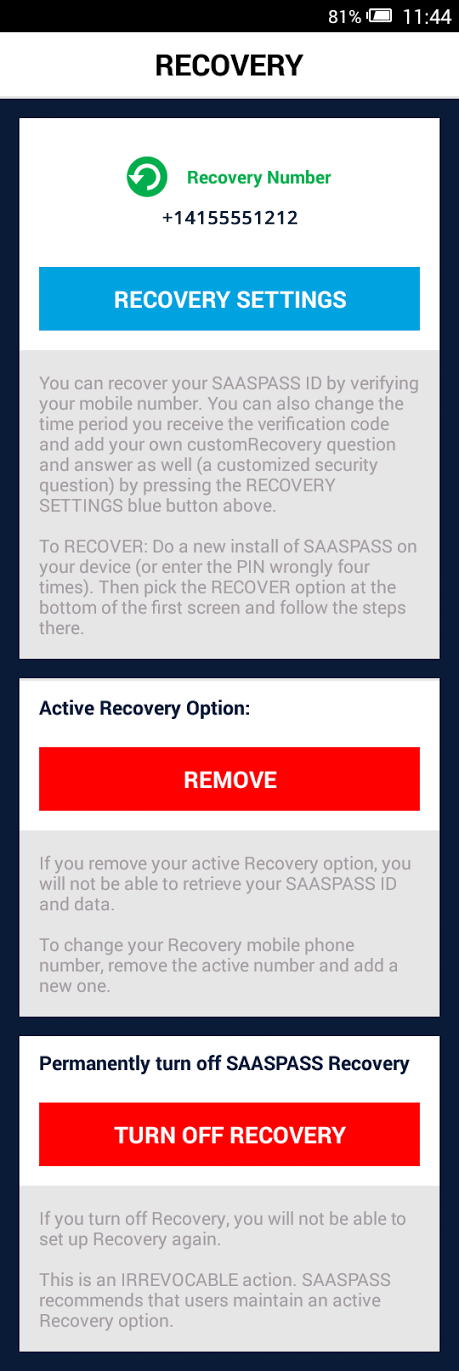
Secure Recovery for SAASPASS WITHOUT a Mobile Number
Clone your SAASPASS ID onto another device. Then use your cloned SAASPASS app to clone onto another device. The Cloned Army Awakens!
You can permanently turn off Recovery and always use a Cloned SAASPASS ID to add to other mobile devices.
HOW TO CLONE SAASPASS ID