
Secure Looker with SAASPASS
Two-Factor Authentication (2FA) and Single Sign-On (SSO) with SAML Integration
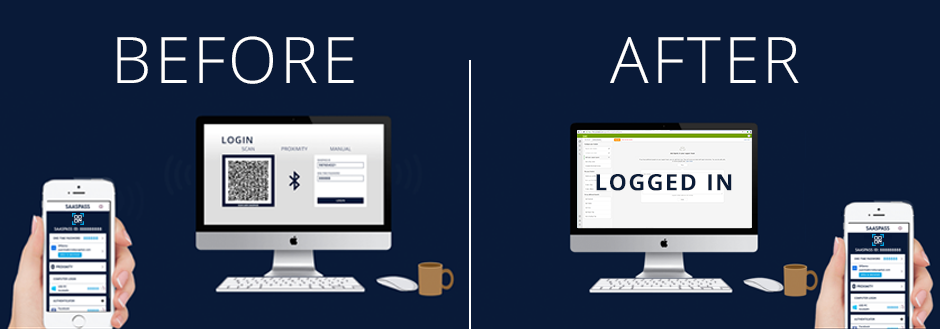
Secure access to Looker with SAASPASS multi-factor authentication (MFA) and secure single sign-on (SSO) and integrate it with SAML in no time and with no coding. Log into your Looker services securely without ever having to remember passwords on both your computer and mobile with SAASPASS Instant Login (Proximity, Scan Barcode, On-Device Login and Remote Login).
You can enable Looker login with SAASPASS secure single sign-on (SSO) and provide your users the ability to login to Looker and other SAASPASS integrated apps, all at once.
Enable Looker login with SAASPASS secure single sign-on (SSO) and allow users to login to Looker and other SAASPASS integrated apps, all at once.
Two-step verification and secure single sign-on with SAASPASS will help keep your firm’s Looker access secure.
Provide the easiest to use and most convenient secure access to Looker with SAASPASS two-factor authentication and single sign-on (SSO) with SAML integration. Integration requires no coding and takes a matter of minutes. Log into your Looker securely without remembering passwords on both your computer and mobile with SAASPASS Instant Login (Proximity, Scan Barcode, On-Device Login and Remote Login).
You can integrate SAASPASS with Active Directory. SAASPASS supports SAML and RESTful APIs as well.
The SAASPASS app works on nearly every device on the market today: Android phones, Android tablets, iPhones, iPads, Blackberrys and Java ME feature phones.
Enable Looker login with SAASPASS secure single sign-on (SSO) and allow your users to login to Looker and other SAASPASS integrated applications, all at once.
Secure single sign-on (SSO) and two-step verification with SAASPASS will help keep your firm’s Looker secure.



