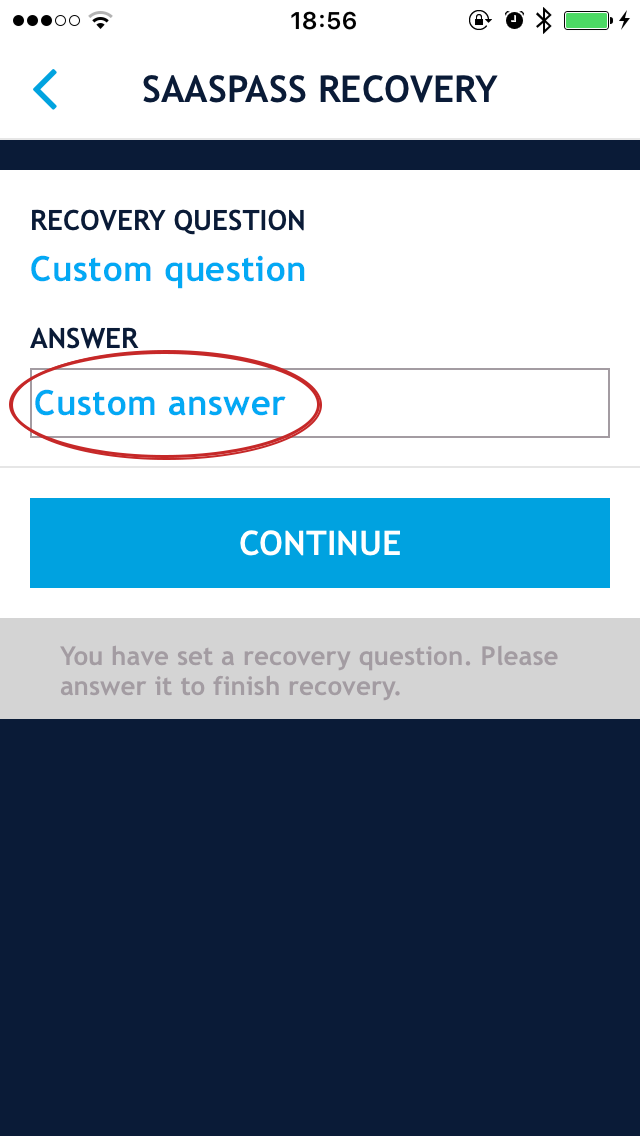Recover your SAASPASS
1) After installing the app for the first time on your new mobile, you will have to create a PIN first and then confirm it. (Recovery only works if you have already set it up. )HOW TO SET UP RECOVERY
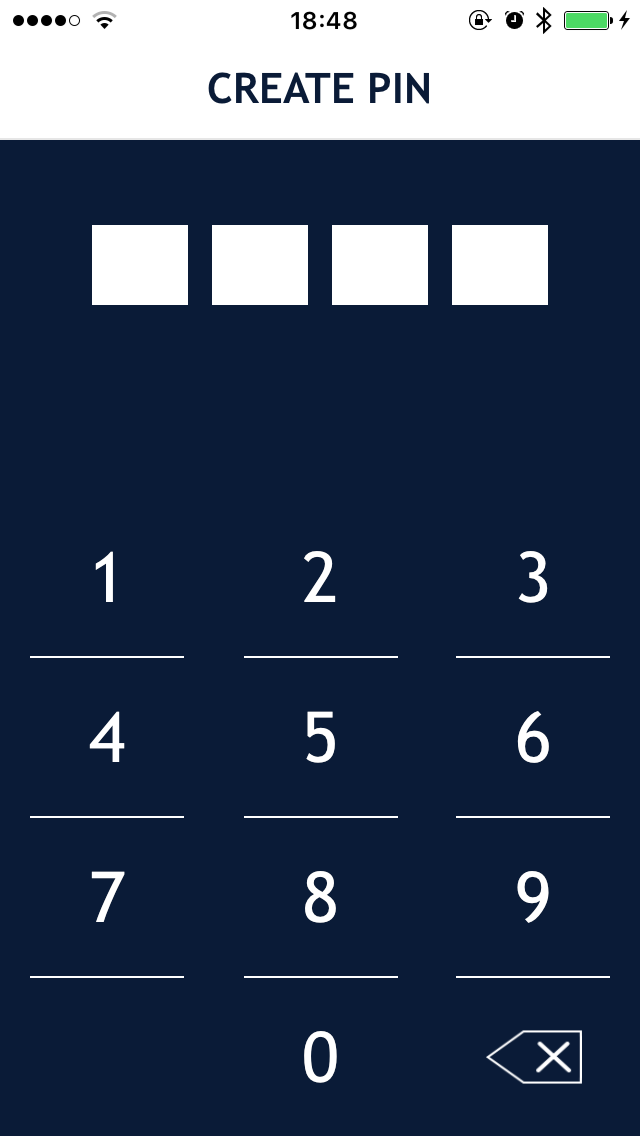
2) Then click on the "RECOVER or CLONE your SAASPASS ID" button at the bottom of the "WELCOME TO SAASPASS" page.
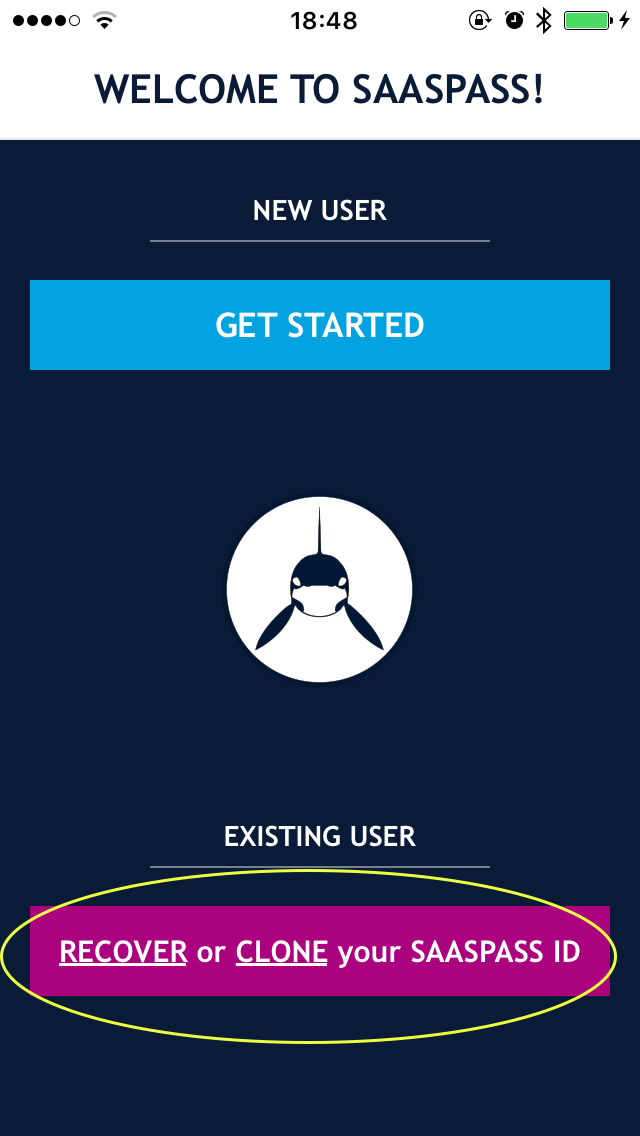
3) In the "EXISTING USER" page click on the "SAASPASS RECOVERY" button at the bottom of the page.
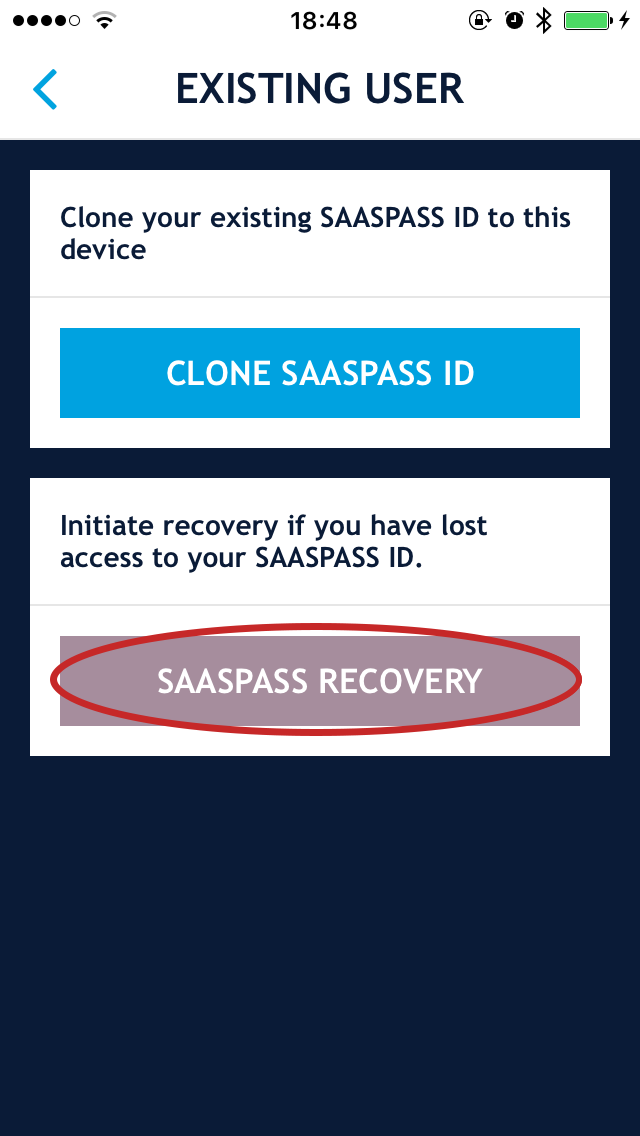
4) Then press the "RECOVER" button with the RECOVERY pop-up prompt.
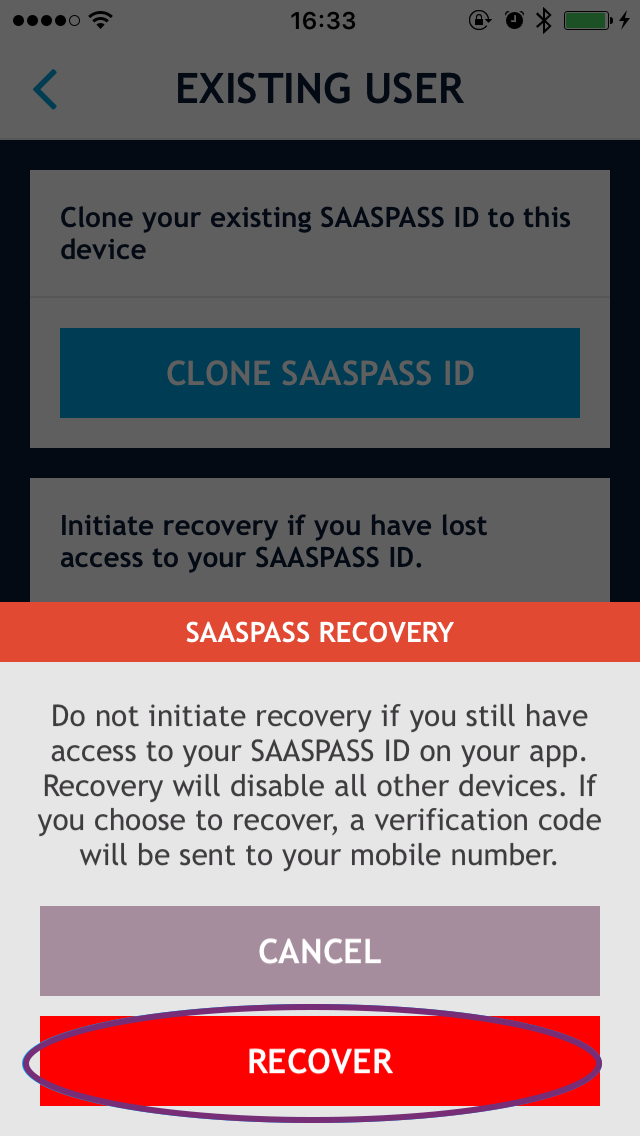
5) Now enter your mobile phone number and request your recovery code as a text message (SMS).
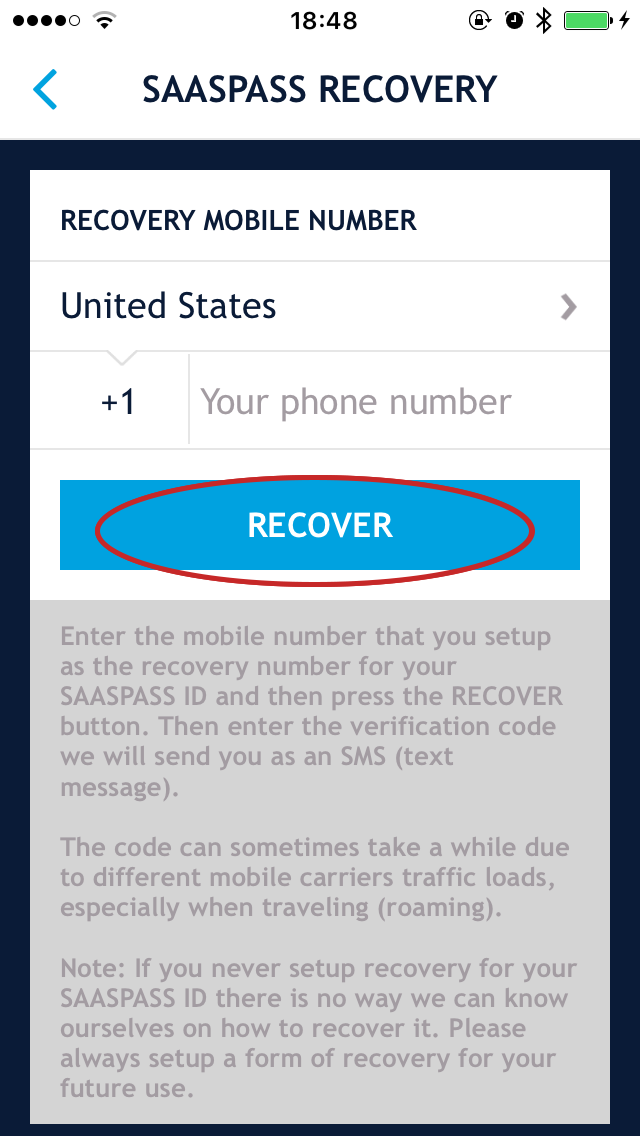
6) Now enter the Recovery code you will receive from SAASPASS.
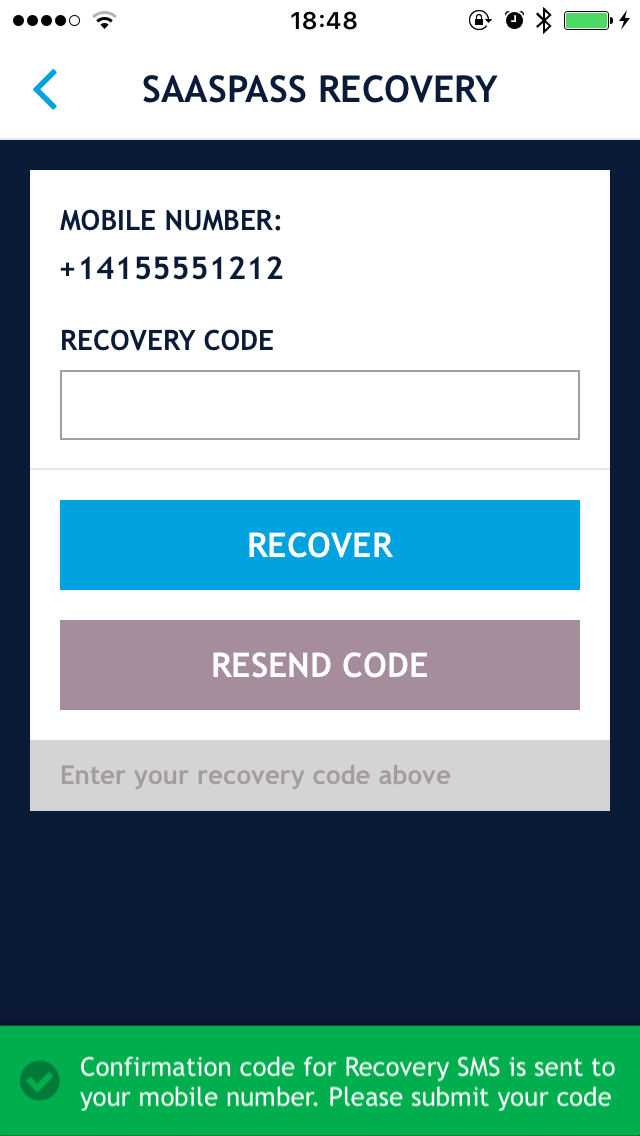
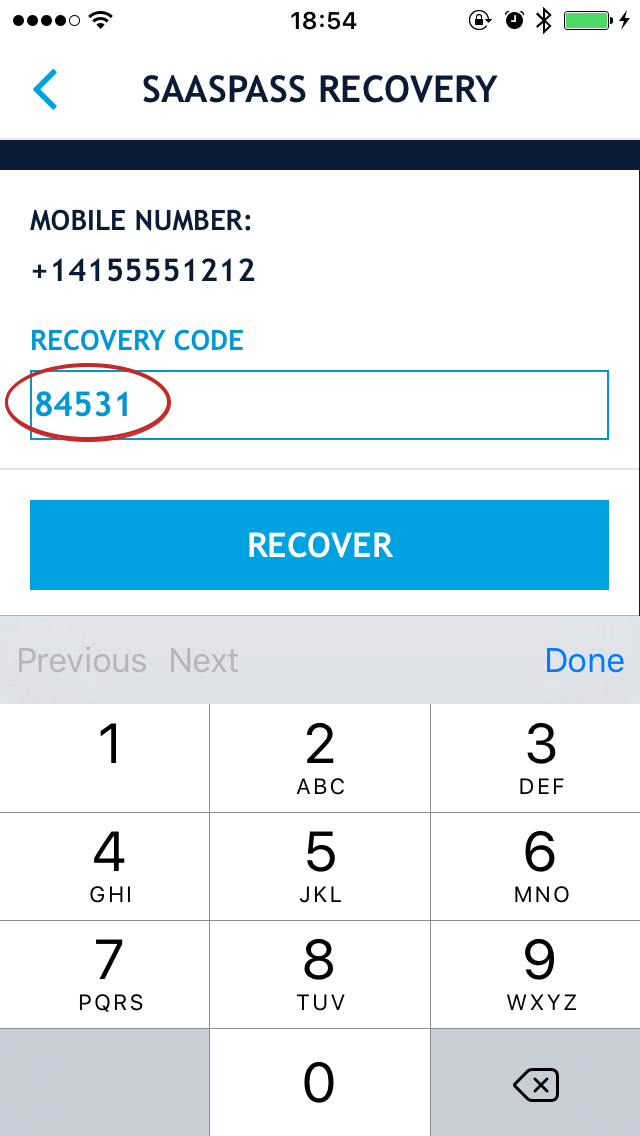
7) If you have in addition set up an optional RECOVERY Question enter the answer to it as well.