Secure Single Sign-on For Active Directory
As an admin you can set up SAASPASS two-factor authentication and secure single sign-on (SSO) for your Microsoft Active Directory (AD) company domain effortlessly. You can add SAASPASS to all your on on-premise assets controlled by AD. Just add your company specific email as an admin and instantly register or log into your SAASPASS admin portal. Then add your Active Directory in the SAASPASS portal and then install in the AD agent. You're done now!
ACTIVE DIRECTORY AUTHENTICATION FOR CORPORATE WINDOWS COMPUTERS
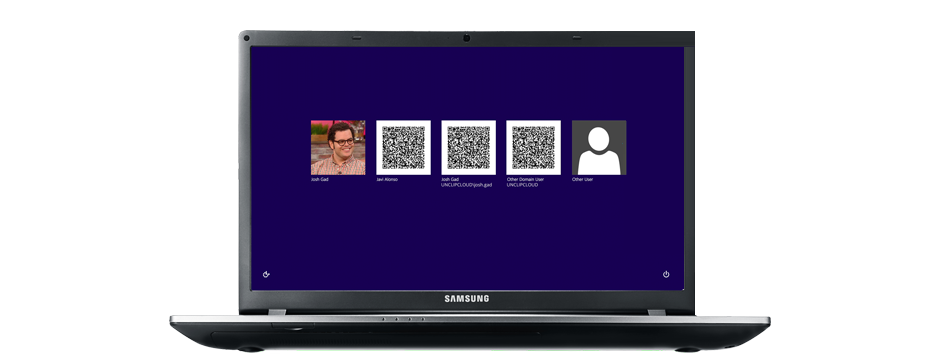
You can set up secure access to your corporate Windows computers with two-factor authentication integrated and controlled by your enterprise Active Directory. Employees can unlock their enterprise Windows computers with two-factor authentication in the simplest of manners and instantly without any manual input of dynamically generated passcodes as well. The secure single sign-on client is baked into the computer protection, and you are logged in instantly into all corporate applications.
- Windows 7
- Windows 8
- Windows 8.1
- Windows 10
- Windows Server 2008
- Windows Server 2012



